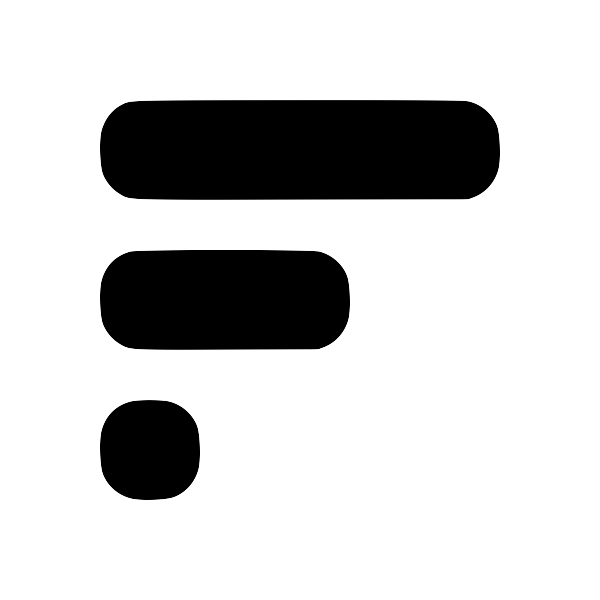How to Create Useful Links with Zettelkasten
The linking feature of ZettelkastenZettelkastenThis is a unique note organization method that functions in a similar vein to a brain—through the connection of ideas. It is proven to promote learning and isn’t restricted by any hierarchical structure. As a result, note discovery is as simple as “following a train of thought”. Also see the two principles of zettelkasten is one of its most defining featuresconnecting ideas is powerful* encourages you to revisit old ideas and improves learning. * helps you discover new ideas through connections. * allows you to reuse your ideas in a different context. Related: notes/the brain is a network of ideas, yet, it's the least understood. Linking ideas should be naturallinking ideas should be naturalLinking ideas should be natural because we think in connections. One idea leads to another through connections and the stronger the connections we have the more memorable it is. for us, but a lifetime of organization with the tree structureorganization with the tree structureOrganization with a tree structure involves grouping things in a hierarchical format where groups contain sub-groups. An example is having nested folders under a parent folder. has made it difficult to adopt this new form of organization. To make links useful, we'll need to unlearn our old habitsold habits make it hard to learn new thingsWe often need to unlearn old habits before we learn new things. Because we try to adapt the habit to work in a new setting and it holds us back from absorbing new methodologies.. This is an entire paradigm shift, so don't expect it to be easy.
Don't group things, connect them
The biggest mistake—and one I've made myself—is linking with categories. In other words, it's adding links like we would with tags. When we link this way we're more focused on grouping rather than connectingTo create useful links, we need to connect, not groupThe focus for creating useful links is on making connections between notes and NOT making groups. Ideas need to be atomic and grouping things doesn't create atomic ideas. When we don't create links atomic links (e.g. [[school]]), there will be many connections with very little meaning, adding clutter.. As a result, we have notes that contain many connections with little to no relevance. Additionally, we add clutterclutter slows us downHaving clutter makes it difficult to find things or gives us less space to do what we need to do. As a result, it slows us down. Also, complicated things usually add clutter which is why simple is often better to our links which makes it difficult to find useful links when adding links. That being said, there are times when we might want to group some things. In these cases, use tags or folders.
Bad Links: [[work]], [[notes]], [[school]], [[food]]
Great Links: [[notes are written to free space in the brain]] [[working to live or living to work depends on how meaningful someone finds their jobs]]
Creating points of connection
We shouldn't use links to group things together, but how do we create connections? Find the single idea behind what you're writing and create an atomicatomic things are self-containedatomic components are specific in content and self-contained. Having these attributes makes it interoperable. link. These are powerful because they are interoperableinteroperable components are efficientBecause interoperabile components are self-contained, they can be reused in different situations and are easily maintainable (changing one, updates all). Related: notes/reuse code for efficiency and maintainability. If you're unsure how to do this, you'll see examples of links scattered throughout this blog post. Feel free to click around and "follow the train of thoughtfollowing a train of thoughtfollowing a train of thought is akin to traversing a network of ideas. One idea can lead to a number of connected ideas, which is why notes/having more connections is better".
How Fleeting Notes helps create useful links
Fleeting Notes is a lightweight note-taking application for capturing and connecting thoughts. I know that having more connections is betterhaving more connections is betterWith more connections, it makes it easier to traverse from one idea to another one. It's like comparing roads in a city versus roads in the countryside. That being said, the links need to be useful. and the friction of writing notes in obsidianThe Totally Unnecessary Way To Write Quick Notes in ObsidianWriting Quick Notes in Obsidian When using Obsidian I know that having more connections is better. So I often take it upon myself to use Obsidian for everything. Thanks to the plugin system provided by Obsidian, it personalizes the way I use Obsidian and allowed me to do many things that would otherwise be impractical (e.g. getting my TODOs from Todoist). But even with this customizability, sometimes Obsidian just isn't the right tool for the job. One example is writing quick notes into Obsidia prevents me from creating more connections. With Fleeting Notes, I can easily create notes within my browser or phone and have them sync with ObsidianHow to Sync Fleeting Notes with ObsidianFleeting Notes is a separate network of notes outside of Obsidian. The goal of this plugin sync both these networks of notes into one! Below are step-by-step instructions on how to do this. Also, checkout my youtube video if you like that format better. Installation / Setup 1. Before you begin, you'll need to create an account in the Fleeting Notes App. You can do this by navigating to the settings and registering. Fleeting Notes authentication form 1. Go to Settings > Community Plugin an.