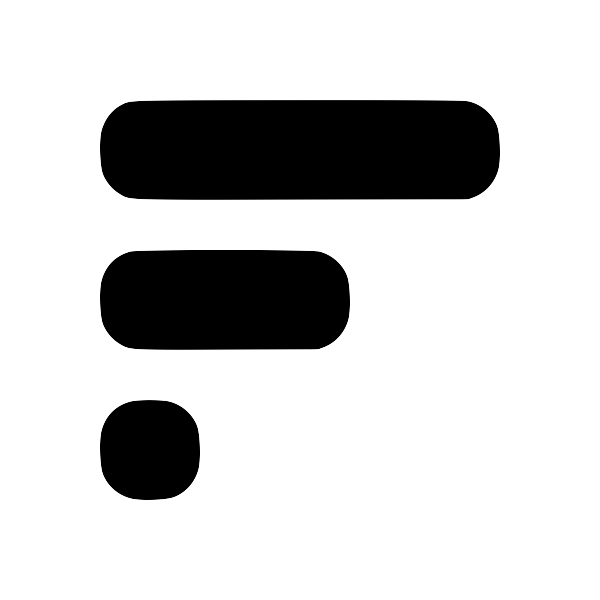Imagine Google Keep with Bi-directional Sync to Obsidian
Taking quick notes
Obsidian isn't great for quick notes. There's additional frictionPut quick notes into Obsidian from anywhereI was browsing the Obsidian Reddit and noticed posts asking about workflows on how to get quick notes from different devices into Obsidian. To list a few: * What do you use to quickly save notes to Obsidian on your Android device? * Quick add note from Android * iOS share sheet for links? * Any additional app for fleeting ideas? The problem with quick notes It seems like Obsidian isn't a great tool for capturing quick notes. In addition, people also seem to be divided on their solution to put in taking quick notes especially on the mobile app. But, the plugin architecture and backlink support make Obsidian a powerful note-taking tool that's customizable to one's needs.
On the other hand, Google Keep is a great note-taking application for jotting quick notes. However, it lacks backlink support and is not nearly as customizable as Obsidian.
Each serve it's own purposeuse the right tool for the jobA one-size fits all solution is very broad and doesn't solve specific problems. Because the future is personalization, these one-sized fits all solutions don't help us very much., but there's a great opportunity here, and that is: quick notes with hassle-free sync to Obsidian.
Bi-directional sync with Fleeting Notes
As of 0.2.0 Fleeting Notes now supports bi-directional sync with Obsidian through the Fleeting Notes PluginHow to Sync Fleeting Notes with ObsidianFleeting Notes is a separate network of notes outside of Obsidian. The goal of this plugin sync both these networks of notes into one! Below are step-by-step instructions on how to do this. Also, checkout my youtube video if you like that format better. Installation / Setup 1. Before you begin, you'll need to create an account in the Fleeting Notes App. You can do this by navigating to the settings and registering. Fleeting Notes authentication form 1. Go to Settings > Community Plugin an. Notes updated in Fleeting Notes will be synced to Obsidian and vice versa. To enable this functionality, go to the plugin settings and set the sync type to "Two-way sync".
Note: If you've already installed the plugin you may need to reset the note template so it contains all the metadata needed for sync.
Here's a 5 second video of me updating the plugin settings: